How To Calculate Credit Purchases From Income Statement
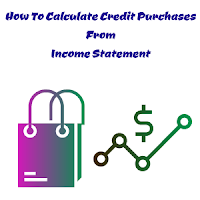
How To Calculate Credit Purchases From Financial Statements
Firstly, you can calculate Purchases from Income Statement by using the Cost of Sales Formula, and then you can easily calculate Credit Purchases if Cash Purchases is given.
We know that Cost of Sales Formula is:
Cost of Sales = Opening Inventory + Total Purchases - Closing Inventory
Let’s us understand the computation of Credit Purchases with the below examples:
Example 1.
Here
Cost of Goods Sold = Rs. 120000, Opening Inventory = Rs. 9000, Closing Inventory = Rs. 11000, Cash Purchases = Rs. 48800, Credit Purchases = ?
Putting the values, we have:
120000 = 9000 + 48800 + Credit Purchases - 11000
Credit Purchases = 120000 - 46800 = Rs. 73200
Here Total Purchases = Cash Purchases + Credit Purchases
Example 2.
Here we find out Credit Purchases with the help of Gross Profit Ratio to firstly find out the Cost of Sales and then Credit Purchases
Beginning Inventory = Rs. 13000, Sales = Rs. 170000, Cash Purchases = Rs. 48500, Credit Purchases =?
Ending Inventory = Rs. 87000
Gross Profit Percentage on Cost is 20%
We know:
Cost of Sales = Sales - Gross Profit
As Gross Profit is 20% On Cost, so Cost percentage is 100 and the company earns 20% profit where the percentage of cost is 100 and the percentage of gross profit is 20 so the company
sells the products or goods at 120% as Sales = Cost of Sales + Gross Profit, so we have:
Gross Profit = 20 / 120 X 100 = 16.67% on Sales = 16.67/100 X 170000 = Rs. 28339
Now
Cost of Sales = 170000 - 28339 = Rs. 141661
We know:
Cost of Sales = Beginning Inventory + Total Purchases - Ending Inventory
141661 = 13261 + 48500 + Credit Purchases - 8700
Credit Purchases = 141661 - 53061 = Rs. 88600
Comments